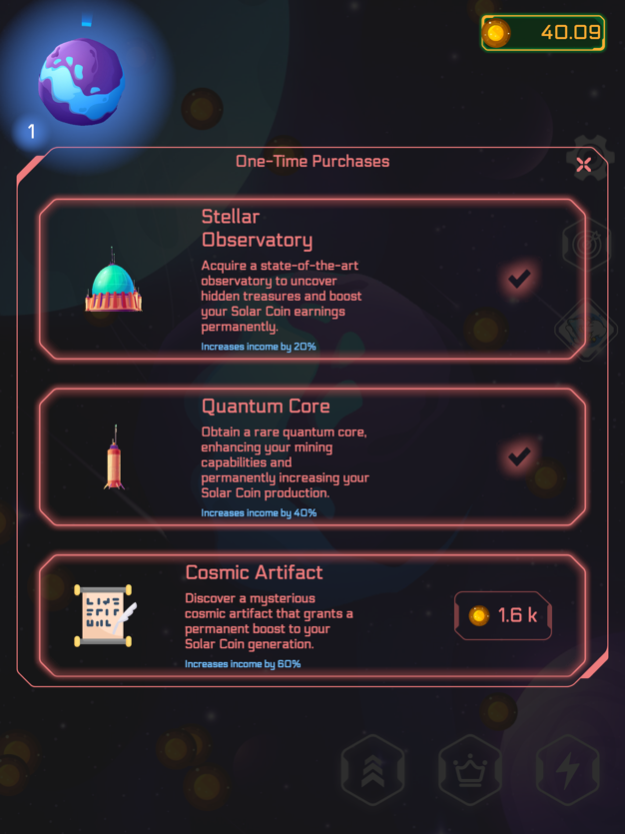Planetary Clicker
Continue to app
Free Version
Publisher Description
Conquer planets and build a cosmic empire. Idle your way to interstellar glory!
Welcome to Planetary Clicker, the captivating idle clicker game where you embark on a cosmic conquest like no other. Click your way through the vastness of space, conquering planets, and building an interstellar empire from scratch.
Features:
* Conquer Planets: Click to claim new planets and expand your cosmic domain.
* Upgrades: Upgrade your planets' infrastructure to boost resource production and unlock new abilities.
* Technologies: Unlock advanced technologies to enhance your empire's efficiency and unlock new possibilities.
* Prestige System: Reset your progress to earn more and reach new frontiers.
* Captivating Artwork: Immerse yourself in stunning visuals that bring the wonders of the cosmos to life.
Planetary Clicker offers an immersive and addictive experience that will keep you engaged as you navigate the vast expanse of the cosmos. Are you ready to claim your place among the cosmic pioneers and leave an indelible mark on the galaxy?
About Planetary Clicker
Planetary Clicker is a free app for iOS published in the Action list of apps, part of Games & Entertainment.
The company that develops Planetary Clicker is Alexander Tikadze. The latest version released by its developer is 1.0.
To install Planetary Clicker on your iOS device, just click the green Continue To App button above to start the installation process. The app is listed on our website since 2024-04-18 and was downloaded 1 times. We have already checked if the download link is safe, however for your own protection we recommend that you scan the downloaded app with your antivirus. Your antivirus may detect the Planetary Clicker as malware if the download link is broken.
How to install Planetary Clicker on your iOS device:
- Click on the Continue To App button on our website. This will redirect you to the App Store.
- Once the Planetary Clicker is shown in the iTunes listing of your iOS device, you can start its download and installation. Tap on the GET button to the right of the app to start downloading it.
- If you are not logged-in the iOS appstore app, you'll be prompted for your your Apple ID and/or password.
- After Planetary Clicker is downloaded, you'll see an INSTALL button to the right. Tap on it to start the actual installation of the iOS app.
- Once installation is finished you can tap on the OPEN button to start it. Its icon will also be added to your device home screen.